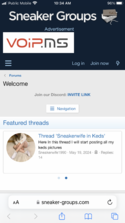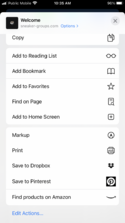It’s super easy to get started, and the best part is, you don’t even need to go through an app store to download it! Our app runs as a Progressive Web App (PWA) right from your mobile browser. Just follow these quick steps:
iPhone / iPad setup instructions.
1) Go to the site via Safari on your iPhone
2) Click the share button on the lower menu
3) Scroll down to "Add to Home Screen" you now have a S-G icon on your phone screen
4) Click "Add" then login as usual.
This link can easily be removed by holding the icon until the "Edit Home Screen" and deleting it.
Other phone /device setup
iPhone / iPad setup instructions.
1) Go to the site via Safari on your iPhone
2) Click the share button on the lower menu
3) Scroll down to "Add to Home Screen" you now have a S-G icon on your phone screen
4) Click "Add" then login as usual.
This link can easily be removed by holding the icon until the "Edit Home Screen" and deleting it.
Other phone /device setup
- Open Sneaker-Groups in your mobile browser.
- Look for the "Add to Home Screen" option. (On most devices, you’ll find it in your browser’s settings menu.)
- Tap it, and that’s it! The app will be right on your home screen, ready to go whenever you need.
- Faster Access: Get to Sneaker-Groups with a single tap instead of navigating through your browser.
- Improved Notifications: Stay up-to-date with new posts, messages, and notifications right from your phone.
- Full Screen Experience: Enjoy a distraction-free, full-screen view of Sneaker-Groups that feels like a native app.
Attachments
Last edited: